
Do you want to know why your iPhone randomly vibrates without getting any calls or messages? You often have observed that your iPhone suddenly starts vibrating and when you check it for any important calls, notifications, or alarms, it shows nothing and there are no alerts. A vibrating iPhone is generally trying to convey notifications in the form of calls, messages, or any alarm yet in this case, where the iPhone vibrates and does not show any notifications, this random vibration in iPhone is considered as “ghost notifications”. If you are in a similar situation, you must follow these steps to make sure that the iPhone is fixed.
How to Fix iPhone Vibrating Issue
“Phantom Vibration Syndrome” is a reason why you feel such notifications alert and this is caused due to excessive usage of your phone. Coming towards the solutions, follow these steps to fix your iPhone vibration problem.
1. Check your application notification settings
- Scroll down and tap on the notifications bar.
- In this bar, you will find a lot of applications in the form of lists that send notifications to your home or lock screen.
- If you are doubting any application that might be creating this notification problem, try to turn off the notification setting for such an application.
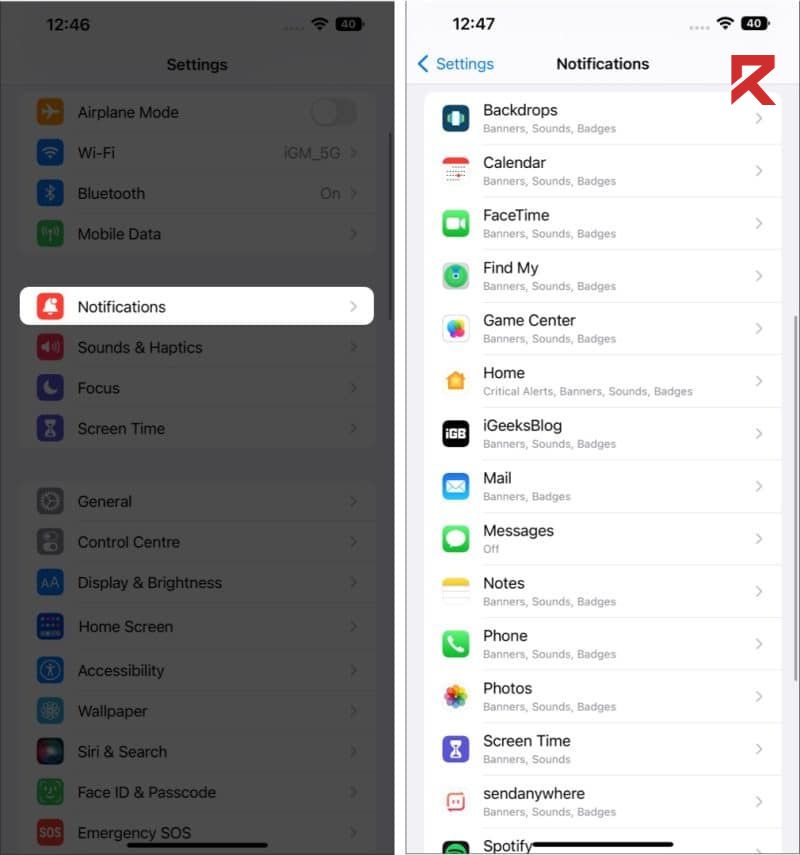
Important note: In case you want to turn off the notifications of the applications, make sure to turn these notifications off from the ‘Allow Notifications Toggle’ by taping onto it.
Some of the most common errors which can cause unnecessary vibrations are instant messaging applications as well as different mail apps such as MailChimp, moosend, etc. Be sure you do not forget to turn off notifications for these applications.
Similarly, while looking at the notifications settings, make sure that you also keep a check on which type of applications you have turned on the notifications. In some cases, an app sends a signal, resulting in a vibration yet there are no notifications. Interesting enough? Isn’t it? Do not worry since we do have a solution for this. It is because of “Enabled notifications” which results in hiding your privacy by not bringing the notification to the lock screen but vibrating to notify you regarding that special message 😛
2. System Settings for Vibrations
There are different settings for enabling vibrations for specific applications too in case you care about your privacy or you just want a silent indication from your device regarding a message. We have got you covered here with our unique article regarding the system settings for random iPhone vibrations.
3. Rebooting your iPhone
As per our readers, we have often been informed that these options are not working out for us and the issue of iPhone vibrations is still there. For this purpose, we have identified another important glitch that might require you to reboot your iPhone without doing anything fancy. It is important to reboot your phone whether it is an iPhone or iPad. Once your iPhone’s reboot is completed, the problem will not occur again.
If due to any unforeseen circumstances, the problem persists, please check the other provided solutions to configure the issue for once and apply the same methodology in case it happens again, since we care about our readers.
4. Update your Installed Applications
Sometimes, there are vibrations caused by applicational bugs. These bugs or glitches are removed automatically when you update the specific application and also, your vibration problem is resolved by doing this. Another key point to notice is that if you have installed a new application on the iPhone or iPad, you can delete or uninstall it to check whether it resolves the iPhone’s vibration problem or if it remains the same. Sometimes errors occur due to disrupted or glitchy application installation.
5. iOS Update
Most of the time, the iPhone comes up with bugs where different glitches or errors happen including the vibrational one. It is important to keep the system up to date as the device does not comply with the updates and systematic requirements. The latest version of the Apple updates is iOS 17 which is currently updated in all Apple products which comply with the update requirements.
6. Contact Online Support
By now, we are hopeful that one of our suggestions has worked out for you but if your issue is still not resolved, we recommend you to contact Apple support since they are the creators of that device and can fix it. It is important to save your important things or files before following their commands since often, the files are deleted or removed in the process of resetting your phone or iPad.
What is Phantom Vibrating Syndrom?
It is an interesting topic to discuss which makes us aware of excessive phone usage. Technology has taken away our concentration as well and our habits are quite changed due to excessive usage of technology. Since our habit is to look at our screen devices, we often check our phones for notifications even though we do not have any notifications. Since our brains are manipulated, we have to rewire ourselves to make sure that we get out of this syndrome. You do not require any medication yet you just have to make sure that you follow these instructions.
How to resolve Phantom Vibrating Syndrom?
- Set a screen time and avoid excessive usage of the phone. Interaction must be reduced to get rid of this.
- Turn the vibration mode if it is not integral for you. Keep the phone in sound or ring mode to get notified of the important notifications.
- Try to spend less time with your phone and invest your time in a healthy activity.
Conclusion
iPhone vibration is pretty common nowadays and it is important to fix this error with our recommended solutions. Just do not get indulged with your phone and make sure that you are always conscious of your activities and habits. Our final thought is that you do not have to spend more than 2 to 3 hours on your phones continuously since it will have an impact on your mental and physical health. Do let us know which method worked best for you the best in fixing why your iPhone randomly vibrates. We are waiting for your insights. Be safe and happy surfing.
Frequently Asked Question
Q: Why does my iPhone randomly vibrate without any notifications?
There are various reasons, including app notifications, system alerts, or settings configurations. The article explains each possibility in detail.
Q: Can I control random vibrations on my iPhone?
Yes, you can control vibrations through settings. The blog article provides insights on adjusting vibration settings to minimize random vibrations.
Q: Does a software glitch cause random vibrations?
Yes, software glitches or bugs in apps may lead to unexpected vibrations. The article guides you on troubleshooting and resolving such issues.
Q: Are there specific apps that trigger random vibrations?
Yes, certain apps might cause random vibrations. The article identifies potential culprits and suggests ways to address the issue.
Q: Does battery-related issues contribute to random vibrations?
Yes, low battery or battery-related problems can lead to random vibrations. The blog provides tips on managing battery issues.
Q: Can network-related factors cause random vibrations?
Yes, network-related issues may contribute to vibrations. The article explores how network connectivity can impact your iPhone’s behavior.
Q: Will resetting my iPhone stop random vibrations?
Resetting can help in some cases, but it’s essential to understand the cause. The article advises on when and how to reset your iPhone to resolve this issue.
Q: Is there a way to identify the source of random vibrations?
Yes, the article offers guidance on identifying the source through settings and app notifications.
Q: Can interference from other devices cause random vibrations?
Interference from nearby devices may contribute. The blog article discusses potential external factors and how to address them.
Q: Should I contact Apple Support for random vibrations?
If the issue persists, the article recommends reaching out to Apple Support for personalized assistance in resolving the problem.
Read More about iPhone issues and solutions:





