
Are you bombarded with the baggage of ads disturbing your browser experience on your iPhone? It happens because companies invest millions in their ad campaigns to reach people who browse on their phones. Sometimes it is frustrating when you are viewing some content and an ad pops up.
The best part is that now you can easily block ads on iPhone so that you can easily go back to enjoying the stuff on your mobile. Let’s go through the whole process and many options of how to block ads on iPhone.
Can you block ads on iPhone?
There are many ways to block ads on iPhone but the best way to manage them is to minimize them for a better experience. Here are some of the methods with which you can block ads on iPhone:
Install an ad blocker
Ad blockers work simultaneously with Safari browser using filters to remove the ads from various websites automatically. Most of the ad blockers allow you to remove the ads from pages. There are several ad blockers available for iPhone but we suggest you use Ad Guard.
Disable Personalised and Location-based Ads on iPhone
This is not get you rid of all the ads but the beneficial part is that it stops tracking your website use. So the ads you see won’t be specifically tailored to your internet usage. It means whatever you search on Safari, it is not going to show you the ads related to your browsing history.
Block Safari pop-ups
You can turn off pop-ups in settings for a better browsing experience.
Use an ad-free browser
This is another way to get rid of ads. Use some other browser that blocks ads by itself. Try our Brave, this is an alternative browser.
Why do you need to block ads on iPhone?
I might have seen so many ads on the internet that now you have started ignoring which you see in the ads. But there are many reasons for blocking ads on iPhone to make your digital life better and smoother. Here are some main reasons you need to read about:
Keep your digital life private
Ad trackers track your online path from website to website and keep a record of the browsing pattern that you follow. This way such ad trackers can easily record your likes and dislikes and let the companies know about your interests and behaviors. If you want to keep it private, you need an ad blocker to block ads on iPhone.
Limit Distraction
It is obvious that ads create distractions, Therefore, keep yourself focused on the ad blockers.
Protect your iPhone from Malware
Not all the ads steal your information but some of them do so and leak your data. Therefore, ad blockers protect your iPhone from Malware and cyber attacks.
How to use an ad blocker on iPhone
There are different best ad blockers for iPhones. Most of them have the same instructions to use, no matter whichever ad blocker you decide. We will show you how you can use Ad Guard which is an ad blocker. In the same way, you can use any other ad blocker as well.
Ad Guard is free to use on Safari to block ads but it has also a premium version with which you can block ads on different browser and apps to have a proper and better browser experience.
Steps to use Ad Blocker on iPhone
- Download AdGuard from App Store.
- Now go to Settings.
- Tap on Safari
- Tap on Extensions
- Toggle on all the AdGuard content blockers or pick and choose only some of them based on your personal preference.
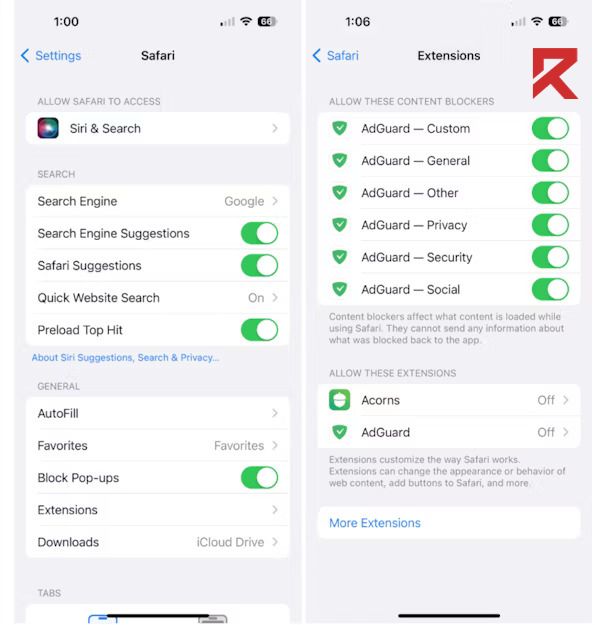
AdGuard Setup for iPhone
After activating the AdGuard feature in Safari settings, you can fine-tune your preferences by tapping on the AdGuard app. Here are some tips on which you can improve your experience.
- Open AdGuard and tap on the settings icon.
- Tap General to make basic changes. Here you can invert the allow list which will help you to block the ads from the website you want.
- You can also choose the update option i.e. Wi-Fi only and meanwhile select the dark or light mode.
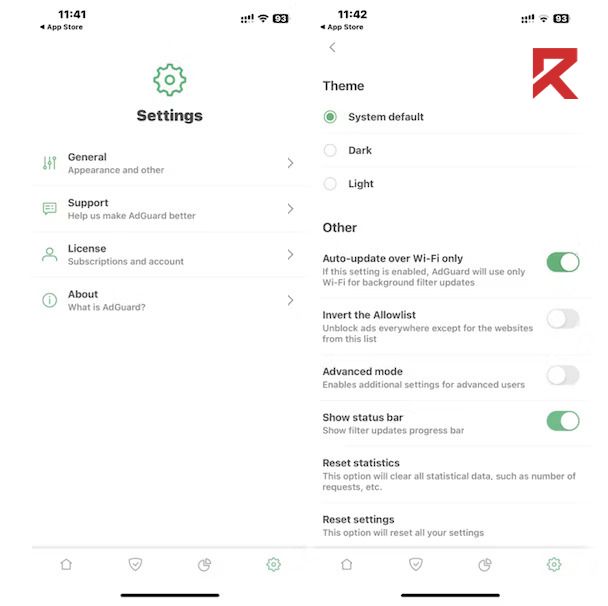
How to restrict ads using Safari settings
When you do not want to disable all the ads but you also do not want to be tracked by the advertisers, you can easily disable the tracking which is third-party cookies on your iPhone. Here’s how to do it:
- Open Settings on iPhone
- Tap on Safari
- Toggle on “Block Pop-ups”
- Scroll down to the privacy and security and toggle on “Prevent – Cross-Site Tracking”; “Hide IP Address from Trackers”; “Fraudulent Website Warning”; and “Privacy-Preserving Ad Management”
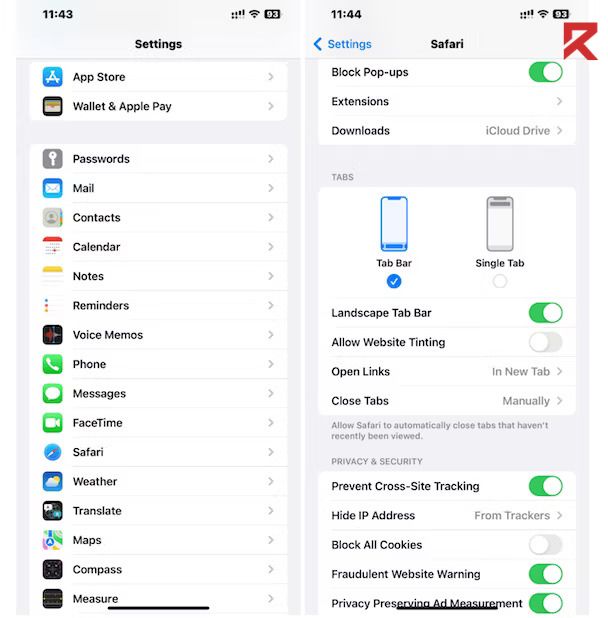
How to Use Ad Free Browser on iPhone
If you are not in love with Safari, you can switch to ad free browser to get rid of almost all types of ads you face on different websites. This will improve your browsing experience without any kind of extension.
Try out Brave browser as it blocks the ads by default and it is also a private engine that does not allow you to track the behavior and searches you do. This way you can save yourself from the advertisers and different ads for an amazing browsing experience.
Conclusion of Blocking Ads on iPhone
You can take action to remove advertisements from your digital life if you are worried about your online privacy or simply want some peace from the incessant barrage of commercials. You can use an ad blocker, change the Safari settings, or use a different browser. You won’t want to go back after you become used to using the internet without advertisements all the time.
Frequently Asked Questions
Q: Why should I block ads on my iPhone?
Blocking ads enhances user experience, reduces data usage, and prevents intrusive content while browsing or using apps.
Q: How can I block ads on my iPhone?
Follow the step-by-step guide provided in the blog article to use effective ad-blocking methods.
Q: Will blocking ads affect the functionality of my apps?
No, blocking ads doesn’t affect app functionality. It focuses on removing intrusive advertisements for a smoother experience.
Q: Can I block ads on all apps with the methods mentioned?
The blog article provides methods for blocking ads in various scenarios, but some apps may have limitations due to their design or policies.
Q: Is blocking ads legal on iPhone?
Yes, blocking ads is legal on iPhone. Users have the right to control their online experience and privacy.
Q: Will blocking ads save me data on my iPhone?
Yes, blocking ads can save data by preventing the download of unnecessary content, especially beneficial for users with limited data plans.
Q: Do I need to jailbreak my iPhone to block ads?
No, the methods provided in the blog article do not require jailbreaking. They are safe and within the App Store guidelines.
Q: Can I selectively block ads on specific websites or apps?
Yes, some methods allow you to selectively block ads on certain websites or within specific apps as detailed in the blog article.
Q: Are there any risks associated with blocking ads on iPhone?
Blocking ads generally poses no risks. However, users should be cautious and use reputable methods to avoid potential security issues.
Q: Will blocking ads improve my iPhone’s performance?
Yes, blocking ads can improve performance by reducing the load on data and speeding up webpage loading times.
Related Article:





